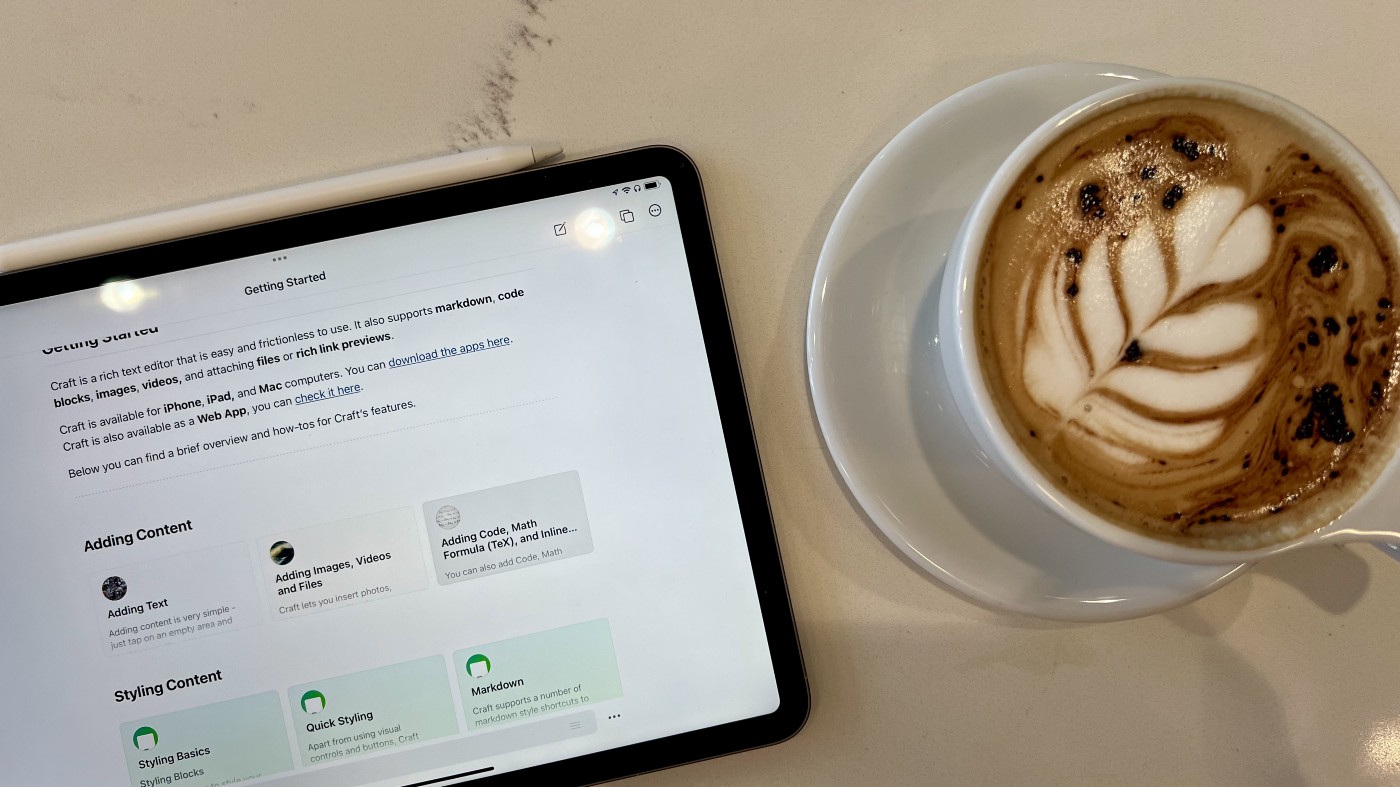It’s a new year and a good time to talk about my note-taking setup. I have been more committed to my note-taking app than anything else over the last few years. For the last decade or so I have only used 2 apps for note-taking and all my writing. I started with Microsoft OneNote when I was back in college which worked on my Android phone and Windows PC. Later when I started buying Apple devices I switched to Apple Notes and stuck with it ever since. But last year that finally changed as I stumbled into a note taking app that could replace Apple Notes.
What an ideal notes app should be:
Before talking about my new note-taking setup, let me share what I think a notes app should have:
- Native clients for macOS, iOS and iPadOS and good UI. This is one of the biggest shortcomings of Notion and the reason why I don’t like using it. I still don’t like using Web-Apps.
- Notes should be easy to export and support common formats like PDF and Markdown.
- Good editing features.
- Handwritten notes and markup options.
- Ownership of data. I don’t like content creation apps that are subscription only and can lock you out of your data.
- Ability to lock individual notes.
Elephant in the room: Moving away from Apple Notes
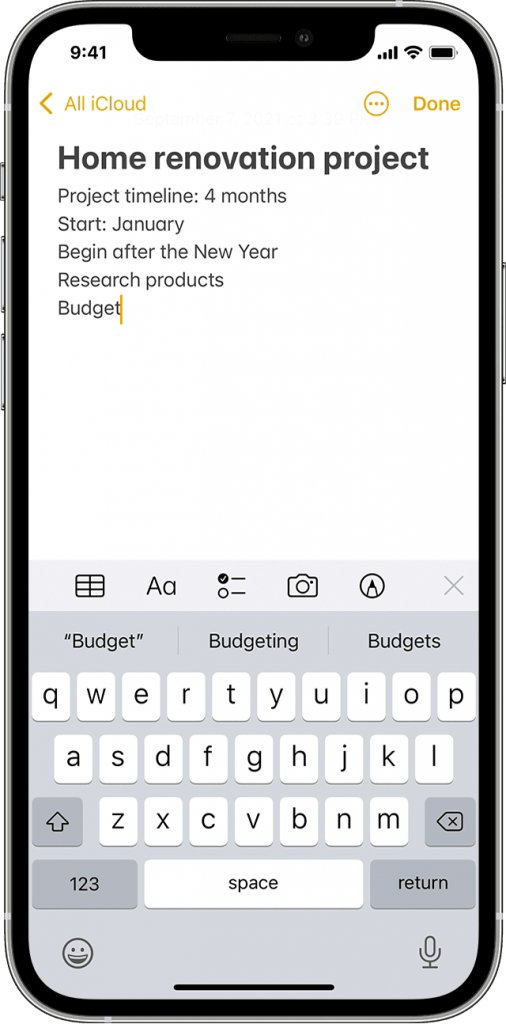
Before switching to a different note-taking app, there has always been a huge problem. The task of migrating all my data to the new app from Apple Notes is difficult. Almost always there is a mismatch between the file formats and all the notes look like a mess. It’s the same issue when I eventually feel like moving back to Apple Notes (Believe me this has happened a lot). There is also the issue of Apple introducing new OS features that are only available to Apple Notes (like Quick Notes). The lock-in is absolutely real, so much so that I had stopped considering other notes apps. Every few days I would end up coming across an app that is going to be the next major thing. And yet I always ended up going back to Apple Notes.
Craft
A few weeks back while listening I came across Craft and started digging through. The desire has always been to have a single app that does all. At first I thought this was yet another Notion clone but I was wrong. After using Craft for a week or so I realized it was a not just a Notion clone, but rather a Apple Notes on steroids. I decided to spend all of December using Craft exclusively and here are my thoughts:
User Interface
The user interface of Craft is neat, with good amount of editing features on the surface level and other power user features tucked under menus. Since Craft is not a web app, the UI is tailored to each platform. Unlike Apple Notes, Craft offers tabs on macOS and iPadOS which is great for opening multiple notes at once. Creating new notes and viewing all your existing notes is easy and well laid out. On macOS, the app takes advantage of having a bigger canvas and implements a 3 column layout: folders on the left sidebar, notes in the middle and a command palette on the right sidebar. On iPadOS and iOS, most of the editing options are in a bottom bar and other options tucked away in a “…” style menu at the top right. There is also the option of accessing every command using the “/“ shortcut.
On the surface Craft looks like any other notes app and that’s a good thing. It’s not trying too hard to change the way I take notes. I have tried too many apps that have complicated UI’s which are hard to learn and master. Craft supports dark and light mode with different accent colors and custom Home Screen icons as well. Overall, I really like the UI, it’s not too complicated yet offers all the features expected from a Pro app.
Pages/Notes in Craft
Craft refers to each Note as a Page and thus allows you to go forward and backward between pages like a web browser. One great improvement Craft has over Apple Notes is the vast amount of editing features it offers. There is the standard bold, italics and different headers. Additionally you get great highlighting options, toggled lists, document linking, tables, grouping text blocks together and adding text cards as well. The ability to add cards/groups is great, this allows me to bundle and nest notes within one another.
Craft offers the same folder structure that is found in Apple Notes, with the addition of Starring notes (there is no option to pin notes within a folder which is fine for me). Craft also allows you to insert images, scan docs and even offers support for UNSPLASH images. There is also the option of inserting code blocks or Tex formulas.
Along with great editing features, Craft also supports tons of exporting options. You can export notes in Word, PDF, and Markdown. This feature alone makes Craft worth upgrading from Apple Notes which supports none of the standard formats.
Collaboration, Data Management and Pricing
Collaboration features on Craft are plenty, allowing you to share notes, insert comments and create secret links. Secret links allow you to share notes with much tighter control over what the receiver can do. I don’t collaborate much on notes, so I haven’t used this a lot. But I can this being used a lot by students or people who collaborate a lot.
One unique feature of Craft is the way it stores and handles your data. By default, Craft will save all your pages on it’s servers just like any other app. But, they also offer the ability to choose your own storage location. All pages are bunched into a Space, and spaces can be either stored on Craft servers or external locations. You can create multiple spaces and store in iCloud drive, or any other external storage location. The only caveat being some collaboration functions don’t work with external storage. But this offers the ability to encrypt and backup your data on your own (you have physical control over your data). I don’t know any other app that offers this flexibility. Currently, some of my sensitive notes (passwords, product keys etc) are in a different space stored on my iCloud Drive. Whereas all other notes are in the “default” space which is stored on Craft servers.
Craft offers two tiers, Personal and Professional. Personal tier which is free and offers most of the features by default. Professional tier is $44.99 per year which offers 50GB storage, ability to use external storage and high-quality media upload. Pay once and you can use the app on iOS/iPadOS/macOS. At no point do you lose complete access to your notes, just some features are gated in the Professional tier.
Some other niceties
– Great keyboard shortcuts that work in macOS and iPadOS both.
– Support for Shortcuts like open and append to a particular note.
– The macOS version of Craft is a made using Catalyst, meaning it is essentially an iPad app with some tweaks for macOS. This is great since Craft can keep both versions up-to date with less effort.
– Craft eXtensions (sadly these work only on macOS and not iPadOS). These allow some Power User features like sorting lists on different criteria, etc.
– Calendar Integration and Daily Notes: I never used this feature. But you can create a Daily Note with current date timestamp. You can also integrate your calendar and view your schedule. This can be useful for people who create a daily todo list.
Room for improvement
- Integration with iPadOS. There is no way invoke Craft from Control Center or Lock Screen. This is not Craft’s fault, but a limitation imposed by Apple.
- Full-screen mode on iPadOS. I would love to have a focus mode on iPadOS that hides all UI except the note content.
- Ability to lock individual notes.
- You can scan documents, but it somehow feels inferior to Apple Notes.
- There is no find and replace which is crazy! This is supported as a Craft Extension which works only in macOS and not iOS/iPadOS.
It’s been over a month I have been using Craft for all my notes and so far I don’t miss Apple Notes. I am definitely sticking with Craft for the rest of 2022 and see how things go. There is still some anxiety if Craft decides to shutdown suddenly (this is always a possibility with indie apps). But the fact I can easily export all notes makes it less intimidating. If you are looking for an alternative to Apple Notes like me, Craft is a great choice right now.
PS
– Agenda, SimpleNote, Evernote, Notes.io,Dropbox Paper, Bear, Ulysses, Obsidian, Notion: These are all good apps, but they don’t work for me for different reasons.
– My usage of a Notes app is usually 80% iPad and Mac, 20% iPhone. So I am fine with a slightly inferior iPhone app, but need a great macOS/iPadOS client.